engine
Google,Who started it? why is it so popular? How did it get started? Why did we go so crazy about it? Well first of all, it helps us search the world with just a click of the mouse. First, we have the search engine itself, if you need any kind of information all you have to do is Google-it.
Larry Page and Serge Brian met in Stanford. Larry was 22 and a graduate of University of Michigan was there considering attending the school, but low and behold Serge, who was 21, was there to show him around. They became firm friends and in 1996 started a search engine "back rub.", what a name. Now to make a long story short, they renamed the search engine "Google," and look at them now.

At first it started with just a few tens of thousands searches a day. Now it is in the millions. September 15, 1997, Google.com was registered as a domain. In April 1998,
Google Friends Newsletter" was launched. This was to inform fans about company news. It has since been changed in favor of blogs.
In August Sun co-founder Andy Bechtolsheim writes a check for $100,000 to an entity that doesn't exist yet-a company called Google Inc. On September 4, Google filed for incorporation and opened their first bank account and deposited Mr. Bechtosheim's check. By December of 1998, "PC Magazine" would say that Google would be the search engine of choice. By December of 2000, Google had added a series of doodles, the first ten languages version of Google.com, Google New York starts in a Starbuck's with a one person sales team, they start offering search in Chinese, Japanese and Korean, Google Ad Words launches
with 350 customers, the first doodle by a guest artist goes live,

and the Google toolbar is released.
From Feb. 2001, through December of 2001, Google
would add Google groups, Eric Schmidt is named chairman of the board of directors, Google Images launches, Google would open their first international office, in Tokyo, Japan, in August of the same year Eric Schmidt, would become CEO, and in December they would release their first Google Zeitgeist, this is a visual look at what millions of people searched for through out the year.

And here is the reason we went so crazy about it.
Between 2002 and 2009 Google would release a Google Search Appliance a yellow box that businesses can plug into their computers network to enable search capabilities, they release a overhaul for Ad Words, including new cost per-pricing, they release the first set of Google API's, enabling developers to query more than two billion web documents, including Java, Perl and Visual Studio. In May they would release Google Labs, with features as Google transit, Google Scholar and Google Trends. Google News launches with 4,000 news sources, they would also launch Froogle(which became Google Shopping in 2012). In Feb. 2003, they acquire Pyra labs, the creators of Blogger, today more than 300 million people visit Blogger every month
They would launch Orkut, in its heyday the most important social network in several countries, In March 2004, they would move again to the new "Googolplex", at 1600 Amphitheatre Parkway in Mountain View, now with 800+ employees. They would launch Gmail on April Fools' Day in 2004, today it boasts more than 425 million users, and when it first started it was by invite only. Gmail was inspired by a Dilbert cartoon.
They would acquire Picasa, to help people organize their photo's online.
Google would also acquire Keyhole, a digital mapping company whose technology would later become Google Earth.
In May of the same year they would announce the first winners of the Google Anita Borg Scholarship, awarded to women studying computer science.
Google would establish Google.org, dedicated to , Google Maps goes to mobile phones in the U.S., offering driving directions and local driving directions on the go. Google Maps would be released in Europe. In 2005 Google Mobile Web search is released, specially formulated for viewing search results on mobile phones. Google Earth, a satellite imagery-based mapping service that lets you take a virtual journey any where in the world.

Google, would launch Google Talk, which is now rolled over into Hangouts, Google's new single communications system. Google Analytics, would launch along with, Google Finance, Google calendar, Google Translate, Google Trends, and then Gmail launches in Arabic and Hebrew. There would be Google Checkout to pay for online purchases with the launch of Google Wallet, the Picasa Web Albums would help users to upload their photo's and share them with friends. Google App's the premier edition would launch, and they would also later in the same year, launch App's for Education. Google would release their application of Docs and Spreadsheets and at the end of 2006, they would announce their acquisition with YouTube. In January of 2007 "Fortune" announces their annual list of best companies to work for and Google is number one.

Google would announce Google Street views for 30+cities around the U.S., today. They would announce Google Safe Browsing this was to protect people from malicious content on the Internet. They would also expand their partnership with YouTube, today there is more than 1 million channels that earn revenue from the program. Google Chrome becomes available for download in September 2008, also the updated Google Mobile App for iPhone makes it possible to Google web search using only your voice.
Google Voice, would launch with features like transcription, this would integrate to Google+ Hangouts. They would announce Google Ventures, a venture capital fund aimed at using our resources to support innovation and encourage promising new technology.
They would also announce Google Chrome OS, an open source, lightweight operating system initiallt targeted laptops. We announce Android- the first open platform for mobile devices-and a collaboration with other companies in the Open Handset Alliance.
Renewable Energy Less Than Coal (RE-C) was initiative designed to created electricity from renewable resources that are cheaper than coal.They introduced in September of the same year the DoubleClick Ad Exchange, a real time marketplace that helps large online publishers on one side, Google Maps Navigation is a turn-by-turn GPS navigation system with 3D views, voice guidance and live traffic.
Google Art Project, lets you virtually tour some of the world's best museums and explore high resolution images of tens of thousands of works of art from 40 countries.
The + 1 button lets you publicly give something a "thumbs up." helping your friends and colleagues find the good stuff to buy online.
In May 2011, Google would introduce their first Chrome books designed to be fast and simple.
The Google + Project-real-life sharing, rethought for the web-launches.

Than there was talented young scientists wow judges at the inaugural Google Science Fair, an online science competition open to students 13-18 from around the world. The Android 4.0 a.k.a.. Ice Cream Sandwich, both to work on phones and tablets. We bring offline access to Gmail, Calendar and Docs, for people using Chrome.
The Android market exceeds 10 billion app downloads-with growth rate of one billion app downloads per month.
We join thousands of other sites to encourage users to stand up against two legislative proposals in the U.S. (SOPA and PIPA) which would have censored the internet and impeded innovation. The next day, the bills are set aside. More than 7 million Internet users sign the petition hosted at google.com/takeaction.
In March 2012, The Android Market becomes Google Play, a digital content store offering apps, games, books, movies, and more. Then Project Glass is unveiled, Google Drive launches, enabling you to create, share, collaborate and keep your files-including videos, photos, Google Docs and PDF's-all in one place. Hangouts on Air become available worldwide, they would also introduce Knowledge Graph in Search, which makes it easier for you to discover information about real information and about real world things.
And the question was, has Google changed our world. Google ahs changed our world for the better. It has made searching the web so much simpler, if there is anything we need, all we have to do is Google it. The search engine will take you to it, or send you to a site where you can find it. We can download anything we need, (documents for work, papers for school, etc.) and we can have it right at the click of our mouse. Through Gmail, they have made it so easy to view our emails, and they have even prioritized them for us. Google has made millions, and they even try to help other people make money to, with their AdSense, and Blogs, you might not get as rich as Google but you never know. I believe Google will always be the number 1 search engine, because as soon as someone comes up with something they think is better, Google will always come up with something to make them look down their noses. So keep up the "GOOD" work, Google, you deserve every penny you have made.


It Just Doesn't Get Any Better Than, GOOGLE,GOOGLE,GOOGLE!!!

 Here is the one I did myself, its no Vanguard for sure. But it will have to do. I sort of like Psykopaint because you can start from scratch. You can also borrow one of their paint samples or upload one of your own. I figured I would start from scratch, just to see what I can do.
Here is the one I did myself, its no Vanguard for sure. But it will have to do. I sort of like Psykopaint because you can start from scratch. You can also borrow one of their paint samples or upload one of your own. I figured I would start from scratch, just to see what I can do.

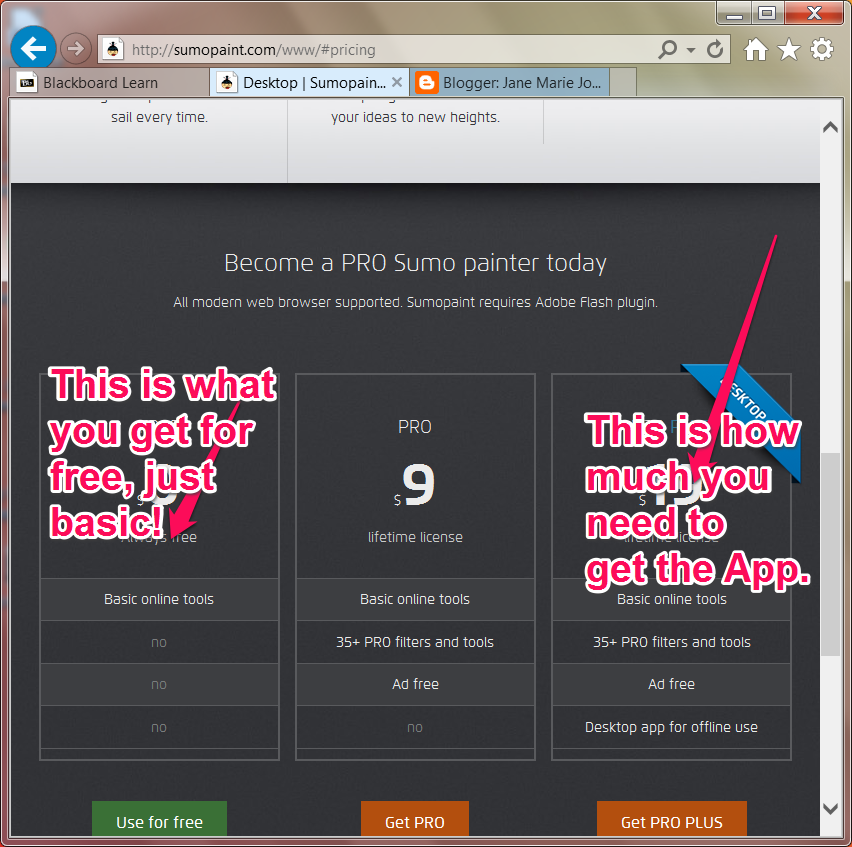







 And here is the reason we went so crazy about it.
And here is the reason we went so crazy about it.
































.jpg)













